Question
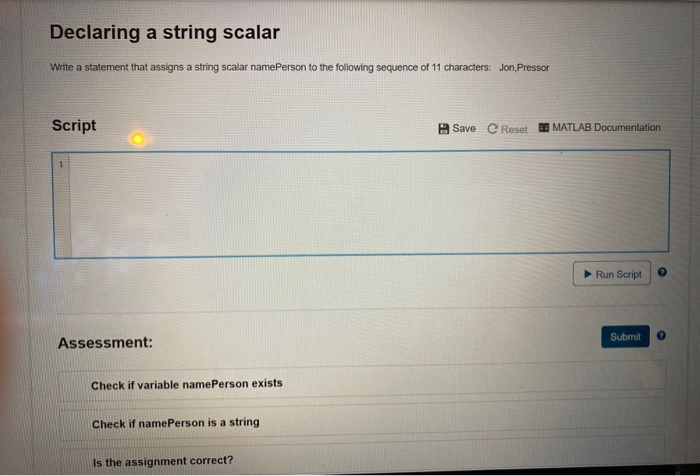
Asked By GoldenSunset48 at
Answered By Expert
Adrian
Expert · 4.8k answers · 4k people helped
Step 1/1
Below is the correct statement in MATLAB as per the requirement asked in question
Explanation for learning purpose
Explanation:
Explanation:
In MATLAB, you can assign a string scalar by enclosing the characters within single quotes.
Explanation:
Explanation:
So, when you execute the statement namePerson = 'Jon,Pressor'; , you create a string scalar variable named namePerson containing the value "Jon,Pressor."
Explanation:
Explanation:
This string scalar can be used in MATLAB for various purposes, such as displaying, manipulating, or analyzing text data.
Final Answer
Overall the correct answer along with explanation has bene provided.
🧑🏫 More Questions
👉 Interested in exploring further?
Chrome Extension
1. Search answers from our 90+ million questions database.
2. Get instantly AI Solutions powered by most advanced models like GPT-4, Bard, Math GPT, etc.
3. Enjoy one-stop access to millions of textbook solutions.
4. Chat with 50+ AI study mates to get personalized course studies.
5. Ask your questions simply with texts or screenshots everywhere.