Question
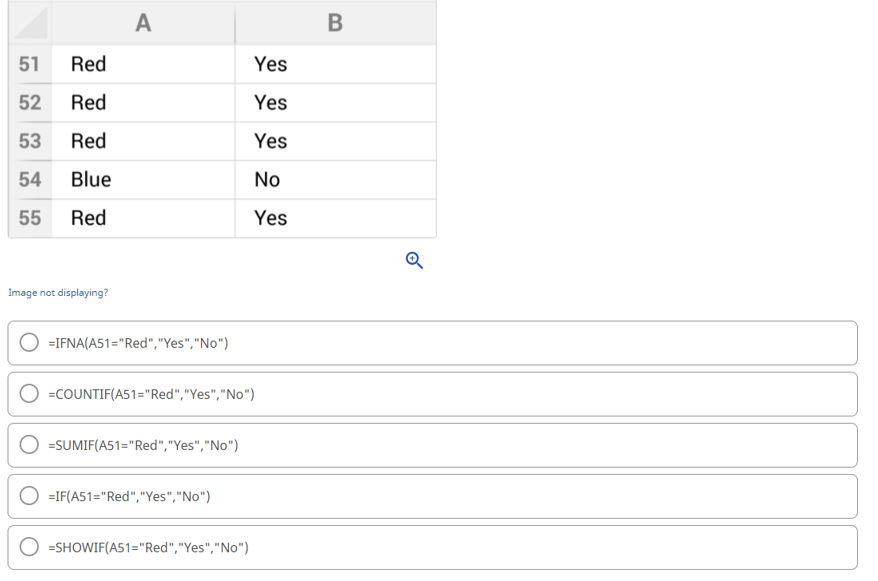
Asked By LightningBolt37 at
Answered By Expert
Quincy
Expert · 2.1k answers · 2k people helped
Step 1/2
Based on the values in Cell A51: A55, what formula can you copy and paste in to Cells B51: B55 to return the values shown?
Explanation:
Analyze the incorrect option:
Explanation:
First, analyze the incorrect option.
Explanation:
Explanation:
=IFNA(A51="Red","Yes","No"):
Explanation:
Explanation:
=COUNTIF(A51="Red","Yes","No"):
Explanation:
Explanation:
=SUMIF(A51="Red","Yes","No"):
Explanation:
Explanation:
Explanation:
=SHOWIF(A51="Red","Yes","No"):
Explanation:
Step 2/2
If the formula in Cell D49 is copied to Cells E49:F49, what sequence of values would be generated in Cells D49:F49?
Explanation:
$D$44 is an absolute reference, so cell when copied does not change and it will still refer to the value in cell D44 which is C, so all the 3 cells will contain the value C
Final Answer
Correct Answers
=IF(A52="Red","Yes","No")
C, C, C
Output screenshot -
👉 Interested in exploring further?
Chrome Extension
1. Search answers from our 90+ million questions database.
2. Get instantly AI Solutions powered by most advanced models like GPT-4, Bard, Math GPT, etc.
3. Enjoy one-stop access to millions of textbook solutions.
4. Chat with 50+ AI study mates to get personalized course studies.
5. Ask your questions simply with texts or screenshots everywhere.